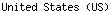Casper wrote:First of all, when you are on the same internal network as where your server is connected, the domain you try to get connected to, will never work. You always have to use localhost (or when it's another computer, but still in the same internal network as you are, you connect to an IP address like 192.168.x.x or 10.0.x.x).
If you want outsiders to be able to connect, you should give them your IP address or a domain name. Please bare in mind that to use a domain, you should buy one or get one for free from sites like no-ip.org. Just placing in your unrealircd.conf that your server will be "irc.mynetwork.com", doesn't make "mynetwork.com" yours and available for you.
Thank you for your reply so soon!
But before i was on a my no-ip.biz server. I connected just fine. It's acting like a webserver, you know how you install xampp or apache and you run it on a local machine and only you can see it, then you forward some ports and the whole world can see it? Well, its like this as well.
Here is my unrealircd source. I hope this can help. But, are you saying only me can connect locally all the time? Because i have connected through no-ip before as well.
Code: Select all
MS Shell Dlg 2;loadmodule "modules/commands.dll";
loadmodule "modules/cloak.dll";
include "help.conf";
include "badwords.channel.conf";
include "badwords.message.conf";
include "badwords.quit.conf";
include "spamfilter.conf";
me
{
name "no-ip.biz";
info "Nitr0x";
numeric 1;
};
admin {
"Nitr0x";
"Nitr0x";
"no-ip.biz";
};
class clients
{
pingfreq 90;
maxclients 500000;
sendq 100000;
recvq 8000;
};
allow {
ip *@*;
hostname *@*;
class clients;
maxperip 1;
};
oper Nitr0x {
class clients;
password "PASSWORD";
from {
userhost *@*;
};
flags
{
netadmin;
can_zline;
can_gzline;
can_gkline;
global;
};
};
listen *:6667;
drpass {
restart "PASSWRD";
die "PASSWRD2";
};
set {
network-name "SERVER";
default-server "no-ip.biz";
services-server "services.no-ip.biz";
stats-server "stats.no-ip.biz";
help-channel "#mychan";
hiddenhost-prefix "no-ip.biz";
cloak-keys {
"aB1chhiGIg79g9fIgigioGIGh8989gGgGgG9D2eF3gH4";
"iJ5khgzgz677VOIOug89gGg9FGzfZGHh89hL6mN7oP8";
"qR9sTggGhoGuiog79679hh809hHH809zhH99hHHo0uV1wX2";
};
hosts {
local "no-ip.biz";
global "no-ip.biz";
coadmin "no-ip.biz";
admin "no-ip.biz";
servicesadmin "no-ip.biz";
netadmin "no-ip.biz";
host-on-oper-up "no-ip.biz";
};
};
set {
kline-address "[email protected]";
modes-on-connect "+ixw";
modes-on-oper "+xwgs";
oper-auto-join "#mychan";
options {
hide-ulines;
show-connect-info;
};
maxchannelsperuser 50000;
anti-spam-quit-message-time 10s;
oper-only-stats "okfGsMRUEelLCXzdD";
throttle {
connections 3;
period 60s;
};
anti-flood {
nick-flood 3:60;
};
spamfilter {
ban-time 3604d;
ban-reason "Spam/Advertising";
virus-help-channel "#mychan";
};
};
I want to be able to connect to my no-ip server again. Or i cannot? I can only connect via localhost as you were saying ...
Note: " I also have a friend that connect to the server but i cannot ... through no-ip. "