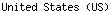Each server is configured to allow only clients with valid certificate and this seems to work correctly.
I want to use the same method to link the 2 servers, so i used sslclientcert in password-receive (as said in doc), specifying the crt (public key) of the host to link to.
Password-connect seems to be mandatory but i don't understand how i have to fill it.
I've also tried to link with passwords avoiding the certificates, and it only works removing "verify-certificate" from ssl block.
server 1 config:
link host2.mynet.org
{
username *;
hostname 2.2.2.2;
bind-ip *;
port 6697;
hub *;
class servers;
password-connect "";
password-receive "./keys/host2.crt" { sslclientcert; };
options
{
autoconnect;
ssl;
zip;
nohostcheck;
};
};
ssl
{
certificate "./keys/host1.crt";
key "./keys/host1.key";
trusted-ca-file "./keys/ca.crt";
options
{
fail-if-no-clientcert;
verify-certificate;
no-self-signed;
};
};
server2 config:
link host1.mynet.org
{
username *;
hostname 1.1.1.1;
bind-ip *;
port 6697;
hub *;
class servers;
password-connect "";
password-receive "./keys/host1.crt" { sslclientcert; };
options
{
autoconnect;
ssl;
zip;
nohostcheck;
};
};
EDIT:ssl
{
certificate "./keys/host2.crt";
key "./keys/host2.key";
trusted-ca-file "./keys/ca.crt";
options
{
fail-if-no-clientcert;
verify-certificate;
no-self-signed;
};
};
Notice that i use only 1 ssl listen port for both clients and servers
With this config i receive this error:
* *** Notice -- Connection to host2.mynet.org[2.2.2.2] activated.
* Lost connection to host2.mynet.org[2.2.2.2]: SSL_connect(): Internal OpenSSL error or protocol error
If i remove verify-certificate from ssl block it says "missing password", (obviously i don't want to remove this option cause only clients signed with the same CA must be allowed).