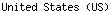i really didn't want to make a thread but i have searched google and read through several pages of documentation.
Still can't find a solution to what i want to do.
Basically i have a bot on my server that likes to SPEW lots of information (which is fine it's what i want)
but the server doesn't like it.
for example:
*** Flood -- TOOLMAN![email protected] (9120) exceeds 8000 recvQ
then it connects straight after and carrys on, but just annoys me that it leaves for a couple of seconds.
-Thanks everyone!